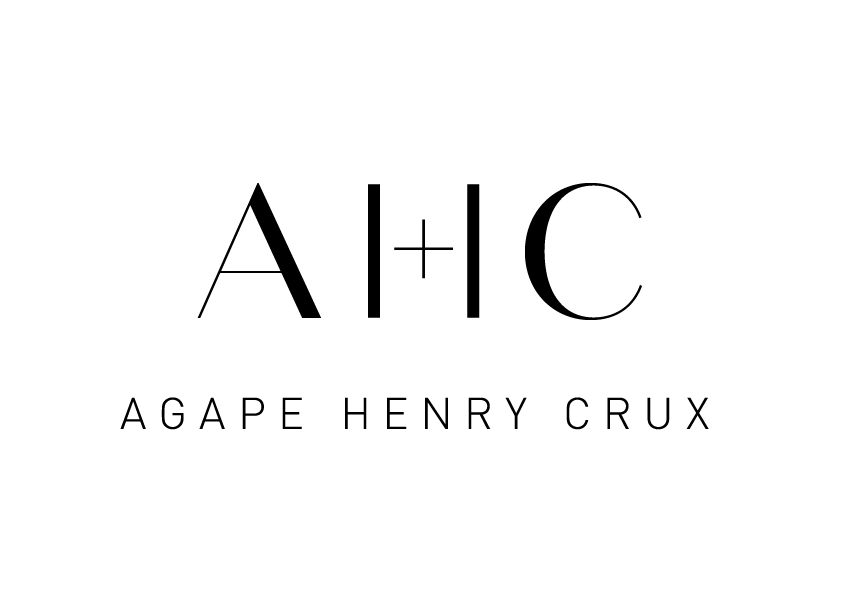Live Chat Portal
What is “Live Chat” Portal?
Live chat allows our existing clients instantly communicate with our team via instant messaging. The chat simply pops up within your browser window, and you can chat with our team by typing into the live chat box.
Why use “Live Chat”?
By using our live chat portal, your conversation will be stored on our file. This allows our team to discuss efficiently amongst each other and you may also request for a transcript of the live chat. We find this to be more organized in comparison with using SMS and instant messengers.
Want to use an “App”?
Iphone
You can add a website icon to your iPhone Home Screen for quick access to that site.
From the website, tap , then tap Add to Home Screen.
The icon appears only on the device where you add it.
Android
Open the website or web page you want to pin to your home screen.
Tap the menu icon (3 dots in upper right-hand corner) and tap Add to homescreen.
You’ll be able to enter a name for the shortcut and then browser will add it to your home screen.
Browser/Desktop
Click and drag the site's icon in the address bar. You'll see an outline of the object appear as you drag.
Release the icon on your desktop. A shortcut to the website will appear with the website's title as the name. The shortcut will use the website's icon if it has one.