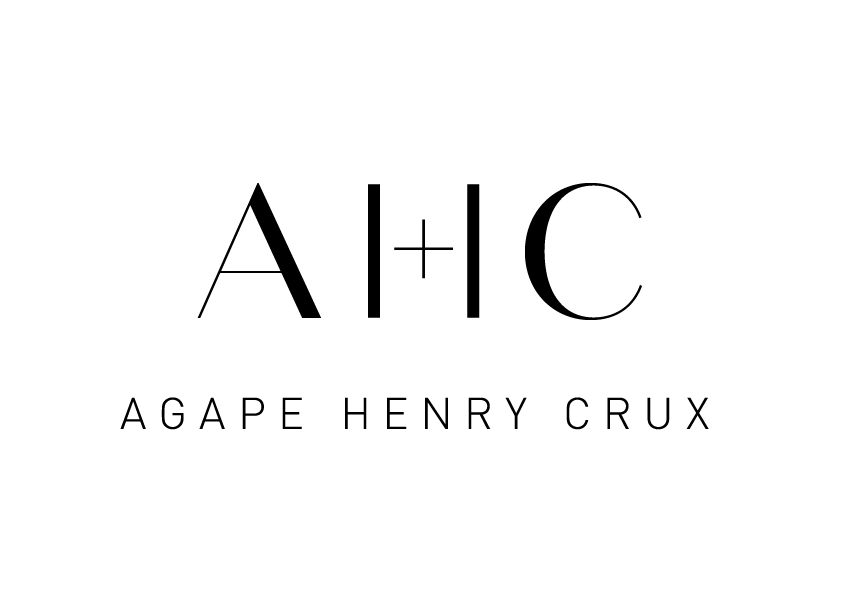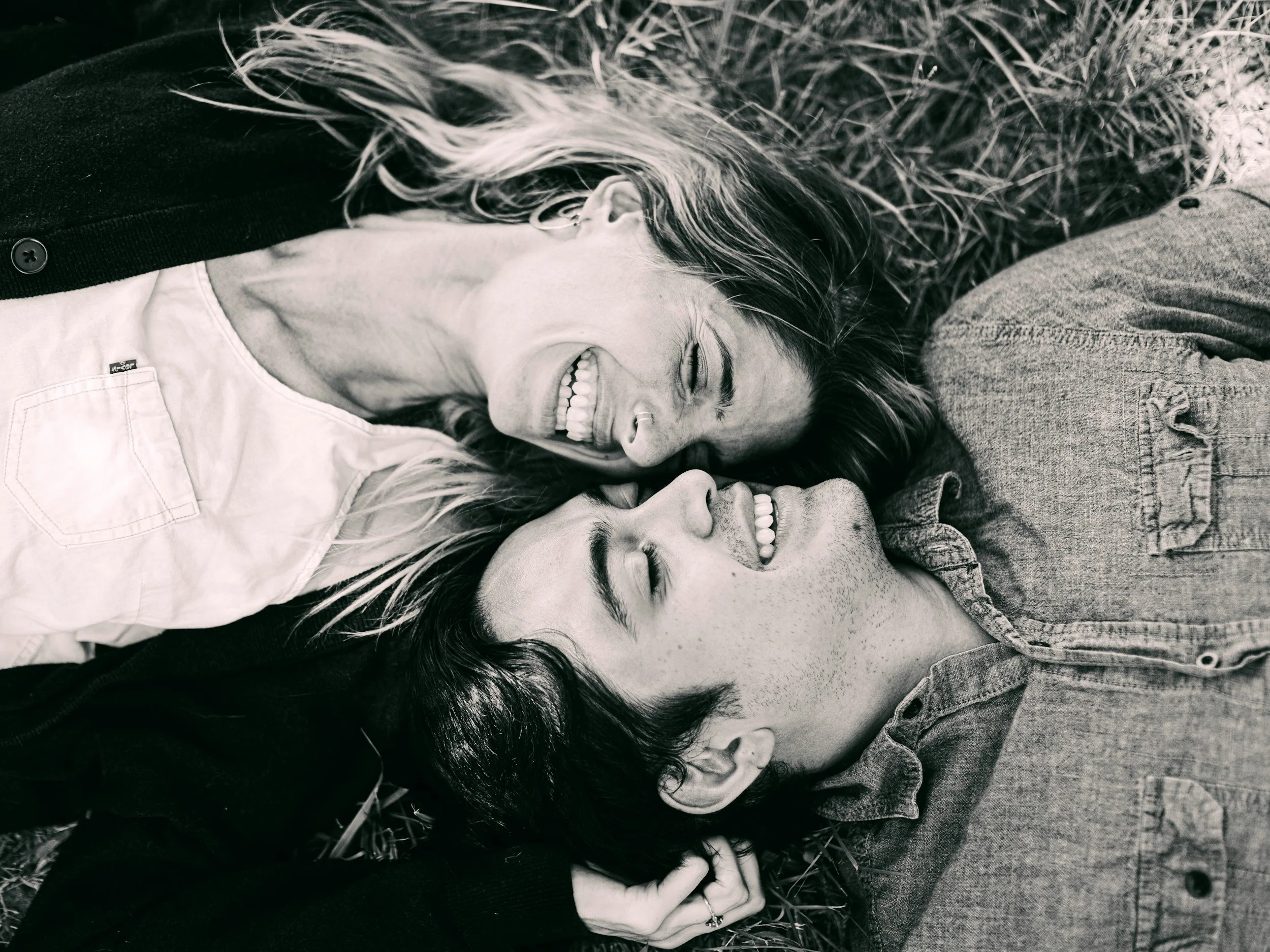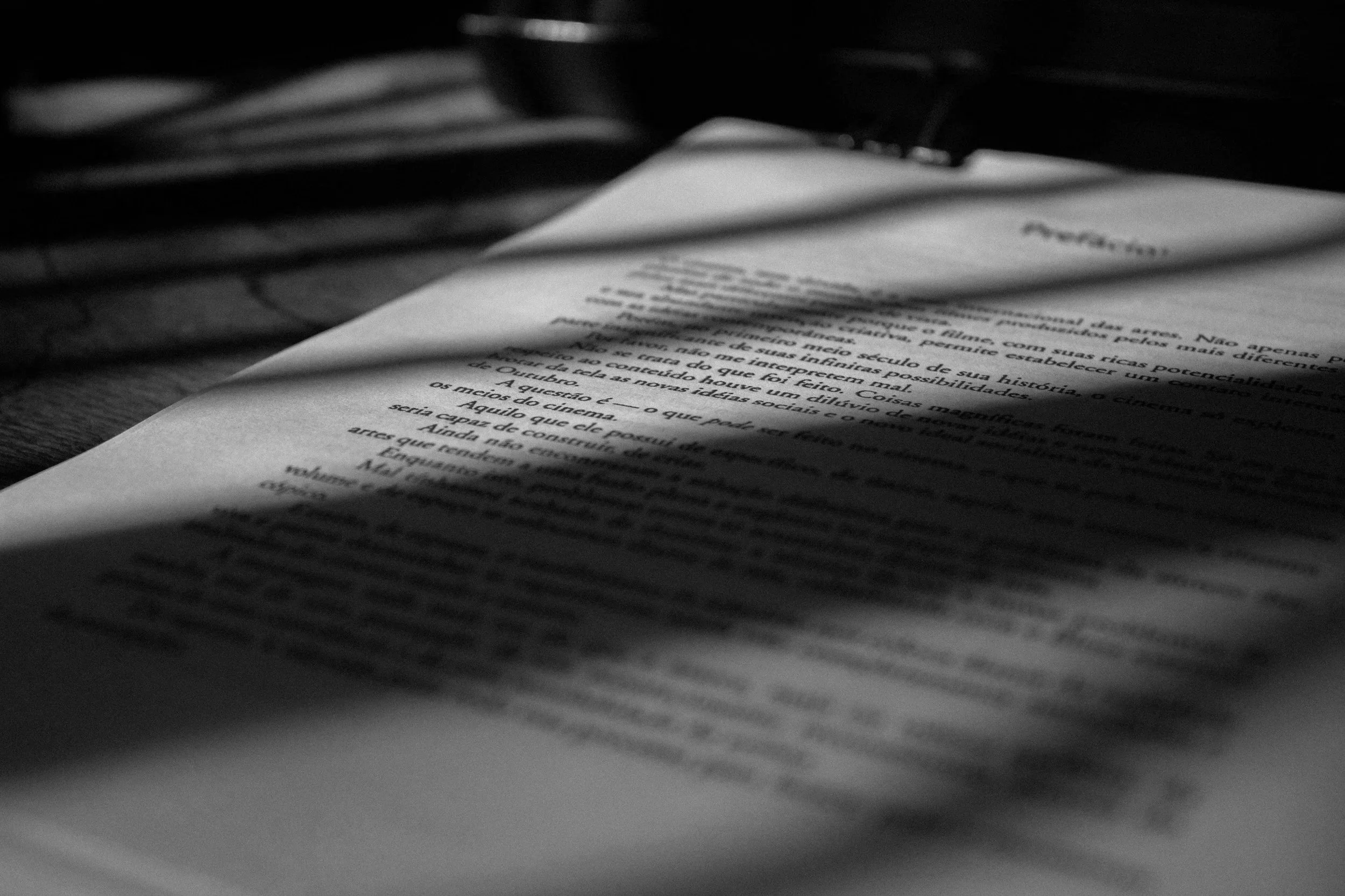How to Complete the Statutory Declaration (Stat Dec) Digitally for Visa?
In an effort to streamline the statutory declarations (stat decs), the Australian government introduced a way to complete the stat decs digitally through myGov. Traditionally, statutory declarations were completed in paper form, but with the introduction of digital statutory declarations, the process of creating and completing the form has become much simpler. Here is a step-by-step guide on how to complete a statutory declaration online.
Related:
What is the Step-by-Step Process to Create and Complete the Statutory Declaration Digitally?
At this moment, the only approved online platform is myGov, which can create a digital statutory declaration.
Step 1: Have A myGov Account
You are required to have a myGov account to create a digital Commonwealth statutory declaration. If you do not have a myGov account, you can follow this step-by-step guide here.
Step 2: Get A Digital ID and connect it to myGov
You will then need to create a Digital ID to create a digital Commonwealth statutory declaration. Then, once completed, you will need to connect your Digital ID to your myGov account.
Note: Make sure to save your declaration on your device
MyGov will not be saving the declaration or the details within it. If you wish to have a copy of it, make sure to download the declaration PDF and store it on your device.
Step 3: Create a Commonwealth Statutory Declaration
Sign in to myGov using your Digital ID.
Select myID as your Identity Provider.
Enter your address and occupation.
Optional - Enter your email and phone number.
Enter your declaration. Start each paragraph with a number and write in first person.
Enter the location you are creating the declaration.
Review the information you provided is correct.
If the information provided is correct, sign the document digitally by drawing, typing or uploading a photo of your signature.
Once completed, you can create the declaration.
Select Download PDF to save the declaration to your device. Once you log out, myGov will not store the declaration and its details.
If you require another declaration, you’ll need to verify with your Digital ID again.
There is no need for a witness in person for the statutory declaration created by myGov.
How Can Agape Henry Crux Help
The ability to create a statutory declaration digitally through myGov has simplified the process of navigating it for your visa purposes. Speak with us for professional advice at Agape Henry Crux. Our team of immigration lawyers and registered migration agents (RMA) works with our Accredited Specialists Immigration Lawyers (s) who specialise in handling highly complex matters. You can schedule an appointment with one of our lawyers or agents to seek professional advice by calling 02-8310 5230 or emailing us at info@ahclawyers.com.
We speak fluent English, Mandarin and Cantonese. We can also help you arrange an interpreter if this isn't your language.
This article/presentation (“publication”) does not deal extensively with important topics or changes in law and is not intended to be relied upon as a substitute for legal or other advice that may be relevant to the reader's specific circumstances. If you find this publication of interest and would like to know more or wish to obtain legal advice relevant to your circumstances, please contact our office.
Client Testimonials
….we call it Support Network
As navigating through the immigration law process may be difficult, our former clients have agreed to share their experiences through telephone chats, emails and meetings in person.
These are their stories…